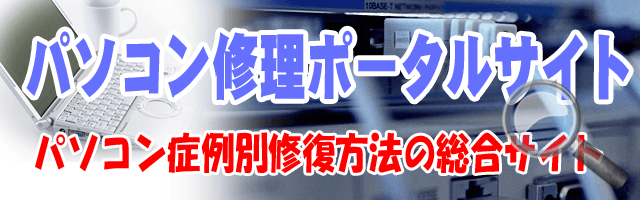
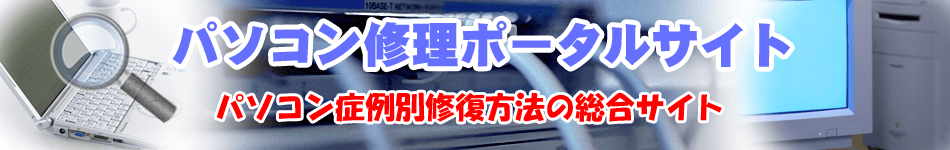
パソコン修理TOP ≫Windowsの主なエラーメッセージTOP ≫Page Fault In Nonpaged Area(ブルースクリーンエラー)
■Page Fault In Nonpaged Area(ブルースクリーンエラー)
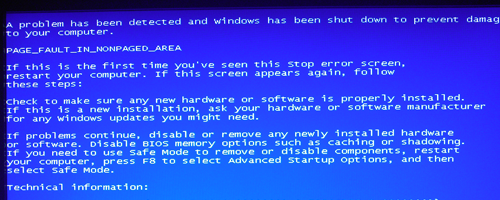
ブルースクリーンエラーの一つです。このエラーは、ページファイルに起因するエラーで、
メモリかHDDの故障の場合が考えられ、その中でもメモリの故障の比率が多いようです。
メモリテストを行って不良メモリの場合には交換が必要です。メモリのチェックはメモリをチェックするを参照して下さい。
以下メッセージ内容の例です。
a problem has been detected and windows has been shut down to prevent damage to your computer.
PAGE_FAULT_IN_NONPAGED_AREA
if this is the first time you've seen this stop error screen, restart your computer. if this screen appears again, follow these steps:
check to make sure any new hardware or software is properly installed.
if this is a new installation, ask your hardware or software manufacturer for any windows updates you might need.
if problems continue, disable or remove any newly installed hardware or software. disable BIOS memory options such as caching or shadowing.
if you need to use Safe Mode to remove or disable components, restart your computer, press F8 to select Advanced Startup Options, and then select Safe Mode.
Technical information:
*** STOP 0x00000050(0xE2985C00,0x00000001,0x8054C168,0x00000001)
Beginning dump of physical memory
physical memory dump complete.
Contact your system administrator or technical support group for further assistance.